 |
I’ll spoil the ending and admit I really like this little camera. Like any camera system, it does have its share of flaws and shortcomings, but all things considered it is a very capable tool, and in the right hands it can produce some truly impressive results.
Before I begin the review, let me be clear about my purpose in writing this article. Any number of sources will rehash the long list of specs and features for you, provide lab test results, and drill into every menu setting and function. While this is useful information, there is still a lot more to the usefulness of a camera for a given purpose than that. What is often missing, in my opinion, is a subjective evaluation of how well it fits into a real-world context of working in the field. For example, if I need to drill down through multiple menus to set exposure compensation, or if it takes several clicks of various buttons to find the histogram, these features may as well be missing altogether.
It is also not my intention to write another “I got it before you did, and here are a few JPEGs I shot in my back yard” kind of review. Cameras take some getting used to before their usefulness can be adequately determined. Within the first few uses, there are bound to be some “a-ha!” and “this is neat!” moments (and likely some less complimentary ones as well) before any serious work can take place.
What is this review about, then? This is an actual account of using the camera in the field: hiking with it to the kind of places I like to work in, using it to capture the type and quality of images that I like to make, and exercising those specific features that I find most relevant in my own work -- landscape photography.
I wanted to see how the G10 handles available light of various qualities, how comfortable it is to hold, how intuitive its controls are, and whether I’d enjoy using it. Further, I wanted to make the best possible captures this camera is capable of, then take them into my studio and produce the same kind of fine-art prints that I would normally make with a DSLR or medium/large-format camera to see how it measures up.

One Camera In The Hand is Worth Two Pages Of Specs In The Brochure
My initial interest in the G10 was piqued not only by its impressive on-paper features, but possibly more so by the camera’s design – its convenient dials and solid construction. I’m sure some will deride it for its relative bulk and heft, though in my opinion it is exactly that “solid brick” traditional feel that give the G10 the hard to describe quality that inspires one to want to make serious images with it. The first thing you’ll notice as you hold the G10 is how solid and well-built it is, a feeling more reminiscent of a Leica rangefinder than a digital point-and-shoot, and very different from so many other “plasticky” devices flooding the market these days.
The dials are smooth and click into place confidently (and stay there,) and the buttons are large enough to operate easily with adult-size hands. After some initial configuration, I was grateful to have found little reason to fiddle with the on-screen menus. For those few functions I did need the menus for, I found the interface to be straightforward and well designed. The graphics animate nicely and are large and intuitive. Still, the less time I have to spend navigating the menus the happier and more productive I am. Better still, if you’re anything like me, you will want to immediately silence any electronic beeps, fake shutter sounds, etc., and the G10 lets you turn them all off with a single setting.
Another thing you will notice immediately is the quality of the LCD screen. It is truly a joy to compose with. The previews look sharp with excellent contrast and color, and all the information you need is right there (exposure mode, histogram, aperture, shutter speed, exposure count, flash mode, etc.). As before, there’s no need to dig around through menus for these most important items.
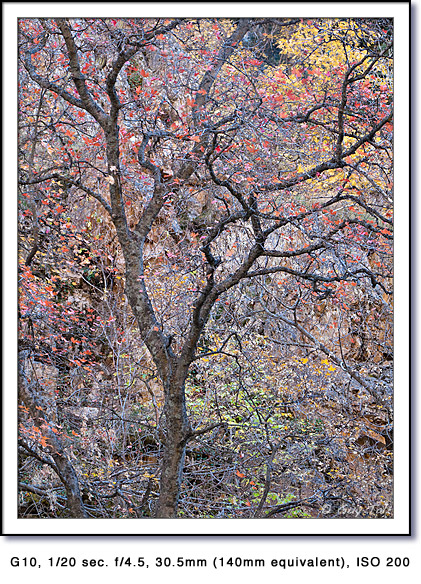
On The Trail with the G10
The first thing I did after opening the box was to place the battery in the charger. While waiting anxiously for the little LED to confirm a full charge, I attached the enclosed neck strap. Before the charge was complete, the strap was back in the box, replaced with a light wrist strap I had lying around. There’s nothing wrong with the neck strap per se, but it’s really only useful for anyone planning to carry the bare camera around their neck, which would be extremely unwise in the places I generally travel. It was obvious I needed a good padded carrying case if this camera was to last more than one trip. After much research, I settled on the Lowepro Apex 60 AW, which provided ample room for the camera, spare battery, and a couple of memory cards in a weather-sealed, easy to carry package. If you do get this case though, be aware that it has a tendency to spill the contents of the front compartment when pulling out the camera.
As soon as the battery was ready, I headed to one of the local canyons for the afternoon to photograph the last of the colorful maples. I used the G10 hand-held at various ISO settings. The conclusion was clear – while ISO 200 was visibly noisy yet still acceptable to me, anything above that was not. While the dial can be set as high as 1600 or “HI” (equivalent to 3200), the results at these settings are so noisy as to make them practically useless in my work.
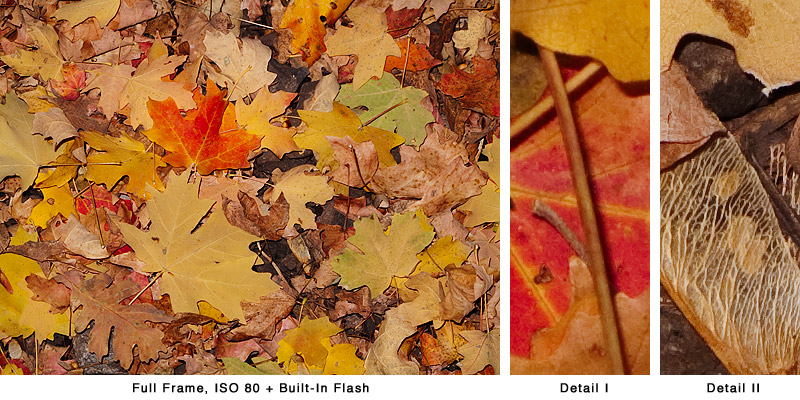
One thing was clear from this first outing: the G10 can deliver extremely detailed images. While not all my hand-held attempts yielded perfect sharpness, the ones that did were very impressive.
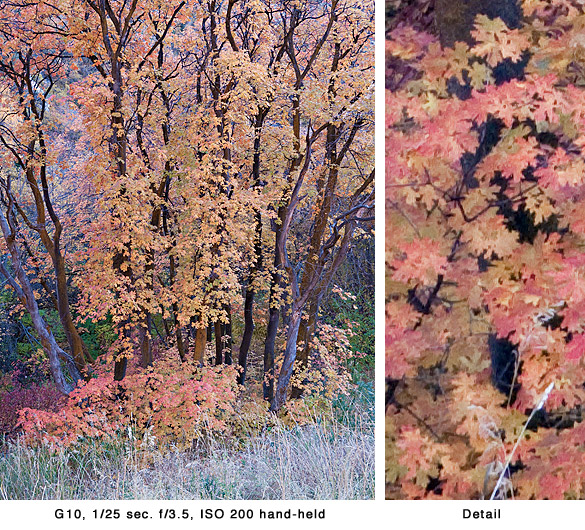
Next, while fully expecting to use the camera hand-held much of the time, I still wanted a way to attach it to my Acratech tripod head. A couple of manufacturers offer L-brackets for the G10. They also cost about 20% of the price of the camera itself, which didn’t seem quite right. Instead, I found an old generic plate, and after a few minutes with a saw and file, I had trimmed it to fit the bottom of the camera while still allowing the battery/card door to open freely.

My next trip was to a favorite spot on the shores of Utah’s Great Salt Lake, a vast and surreal landscape of open expanses and fascinating surface patterns. I wanted to see how the G10 handled the soft pastels of dawn, as well as the quality of its widest lens setting. The camera did well with a couple of caveats. Smooth areas in the sky were noticeably noisy even at the base ISO setting (80), some slight vignetting was visible at the 6.1mm setting (28mm equivalent), and some slight barrel distortion affected the horizon line. These were all fairly easy to fix digitally.
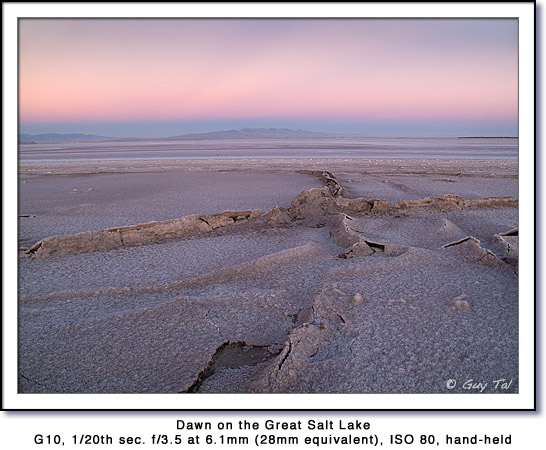
What surprised me more was that I found myself paying attention to things I wouldn’t normally photograph, namely trash dumped by local idiots who use the place for target practice. I generally try to avoid these reminders of the uglier side of humanity, and having to set up a tripod and larger camera to photograph them would likely ruin my mood and the magic of the place. Yet having a hand-holdable little camera at my grasp almost compelled me to aim it at just about anything in sight.

The Chaos Test (or: There’s No Substitute for Good Technique)
Though already impressed with the G10’s resolution, I wanted to see what it was capable of under ideal conditions. On an overcast day I went back to the canyons to find a very detailed scene. A grove of bare oak and maple trees provided the ideal subject. For this test, I mounted the camera on a sturdy tripod and used a cable release with an aperture around the middle of the scale – perfect technique for sharp images. And the G10 delivered!
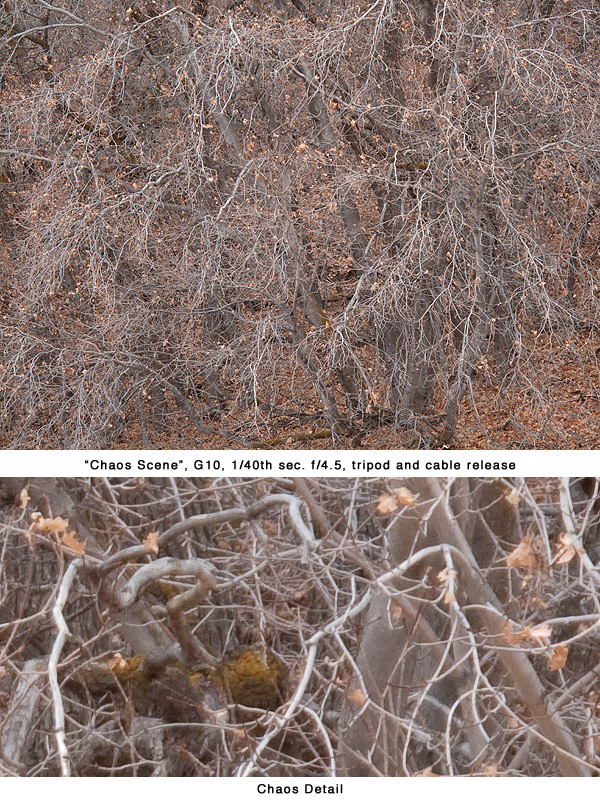
As with every camera since the dawn of time, there is no real substitute for good technique when it comes to image detail. Certainly such features as auto-focus and image stabilization can make a profound difference, but if you need the finest details a camera can produce, get a solid tripod, use a cable release or self-timer, and take your time to focus properly.
Can It Beat A DLSR?
Well, there is really no good way to answer this question. Certainly the G10 is capable of very impressive results, but that alone does not make one camera system beat another. If that were the case we’d all be using Large Format view cameras with digital scanning backs. With every type of camera come both benefits and compromises.
So, I’ll refrain from making sensational claims, although I was curious to see how the G10 compared with my Canon 5D in a scene where both could be used with equal ease. To my amazement, the little G10 with its tiny sensor and 5x zoom was able to resolve almost the same amount of detail as the 5D with a very sharp 70-200 L-series lens:
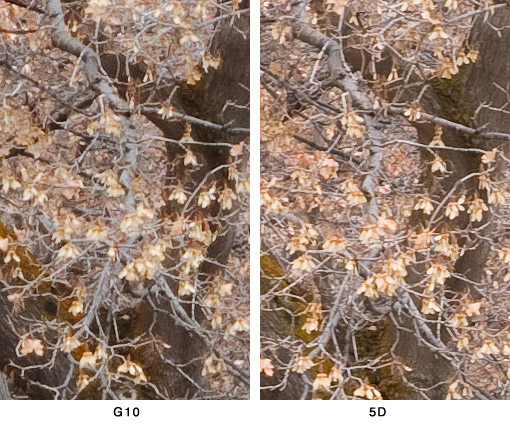
On very close inspection, the 5D does offer slightly better dynamic range and cleaner capture, but at almost six times the price. In print this difference would likely be non-existent.
Tough as Nails
I cut my photographic teeth on an old Minolta rangefinder before moving to the Nikon F3, and later the F4. These cameras traveled with me in every terrain and any weather. Whatever beating I took, they did, too, and they never skipped a beat. I never quite felt as confident with more modern bodies (and successfully smashed my first 1-series digital Canon on a mountain hike, resulting in a $700 repair). So I was a bit worried using the little G10 in harsher environments. Still, I couldn’t resist. As an early winter snowstorm moved over Southern Utah, the G10 and I headed out. One of my pet peeves with digital cameras had always been cold weather battery life. I’m glad to say the G10 and I spent a few hours in the snow with temperatures in the teens, making hundreds of exposures, and the battery never gave in. As the snow fell harder, it practically covered the camera with no ill effect.
And then came the ultimate, and quite unintentional test. When pulling the G10 from my jacket pocket I didn’t hold onto the strap hard enough and it went flying. Obviously it hit the hardest piece of rock around, and at the worst angle. The corner of the camera got a nasty dent, the battery popped out and the faceplate slightly separated. After putting it back together and pushing the plate back in, I made a few test shots. It continued to work perfectly. Now that’s a camera worthy of a hard-working outdoor photographer!

In The Studio
As mentioned above, the raw files produced by the G10 contain a great deal of detail. The most consistent flaws I encountered were noise (in smooth tones, even at low ISO) indicating Canon really did push the pixel pitch a little too far, and fairly persistent chromatic aberration. Both issues can be corrected digitally to a point where they have practically no effect on print quality.
At their native resolution, the files can print to 16x22 at 200dpi with no interpolation. Prints I made at this size appeared every bit as detailed as those from my 5D.

Conclusion
The G10 delivers what would have been almost inconceivable just a few years back: a complete camera system, capable of producing high quality large prints, with a level of detail previously reserved to SLRs costing many times more, in a package small enough to carry just about anywhere, and tough enough to withstand even the most demanding field work.
Comments on NPN digital nature photography articles? Send them to the editor. NPN members may also log in and leave their comments below.
Guy Tal lives and works in the scenic state of Utah and is a moderator of the NPN Earth, Sea & Sky Gallery. His love for the canyons of the Colorado Plateau, and the high peaks of the Wasatch and Uinta ranges is expressed through his catalog of landscape photographs and nature writing. Guy offers fine-art prints, as well as photographic workshops in his home state. Guy's photographs and workshop offerings are available at his web site: http://guytal.com.