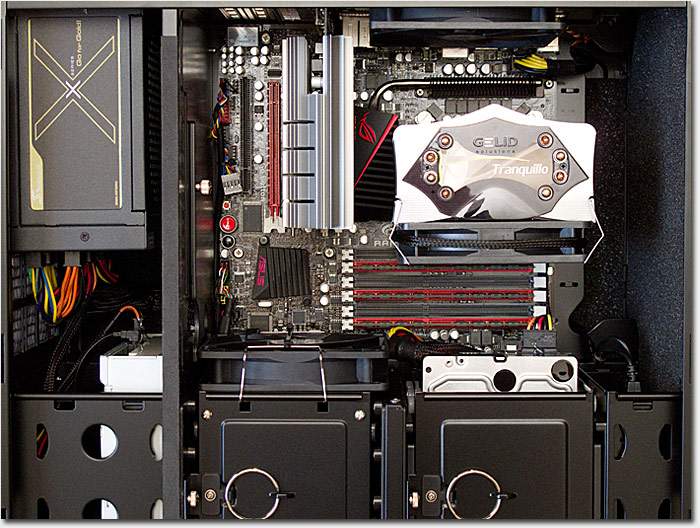Puget Systems Computers - A Buyer's Experience |
I saw this day coming for quite some time. Our main NPN workstation, a Dell 4550 (2 GHZ Pentium 4, 1 GIG of RAM) was starting to show its age. A few years ago I had to replace a video card because the cooling fan was making a racket and recently the on-board sound quit. Having racked up over 7 years of nearly continuous use, I knew the day was coming that the "wheels would finally fall off" and I would need to scramble to get a replacement. On top of that, programs like Photoshop CS4 and RAW files from my Canon 50D made the old Dell choke and stall in its tracks, so we decided it was time get a new computer.
I did not look forward to this at all. I knew with all of the software, data and "legacy" Windows XP hardware we use, this was going to be a major project. But I would rather do this on my terms, so we began to research a replacement. We have purchased quite a few Dell products in the past, so that is the first place we looked. As far as the "Dell experience" goes, I've been there and done that enough times to know what to expect.
 Custom-built PC by Puget Systems |
At about this time one of our members mentioned Puget Systems, a custom PC builder in Auburn, Washington. The member had heard good things about them so before I committed to another Dell, I decided to spend some time on their site to see what they offer.
What struck me immediately about Puget Systems is the quality of the parts they use. Everything from the case to the power supply has an in-depth description for every option offered. On the typical "big name" computer site, they will offer options for the processor, memory, hard drive and software, but rarely is any mention made of the power supply, case, case cooling or motherboard used. These are obviously very important components of a PC and knowing what you're buying up front is a big plus. Each and every part used in the construction of a Puget Systems PC is detailed and many of these parts have reviews by the Puget Systems staff. Once you spend a little time on their site, you will realize that these guys know how to build top-tier systems.
Of course with all of these options comes the chance for confusion over what parts to use. Along with a nice selection of pre-specified systems, Puget Systems offers expert consultation for those who need some advice for their specific application. I contacted Jon Bach, president of Puget Systems and after explaining how I intend to use the PC, he came up with a custom solution to fit my needs. The new PC would be built using an Intel i7 quad core processor, a motherboard that supports USB3 and 3 channels of RAM (4 GIGs of RAM per channel), a one terabyte 7200 RPM hard drive, an integrated card reader, upgraded processor and case cooling, and a high quality case that would help keep the system quiet and cool. Though this system would cost more than some of the Dell workstations I was looking at, I had little doubt that it would be worth it.
So now I was having a high-quality PC custom built by experts that I knew would fit my needs well. There was no doubt about the quality of the product, and their service up to this point was better than what I was accustomed to. With my previous PC buying experiences, once the order was placed it was just a matter of waiting. But with Puget Systems, I was pleasantly surprised to get even more service at this stage.
|
Once the build order is placed, Puget Systems has a tracking system where you can log in and check on the status of your build. It appeared that the tracking system was updated at least once a day. The system tracked the build from the gathering of the specified parts through the assembly, and then through to the final testing and performance bench marking. Once the PC is assembled, it is thoroughly tested and each test is documented. It was really amazing to check in a few times each day to see the status of the build. It was at this point that it became obvious that Puget Systems not only uses the best parts available, but also takes great pride in the assembly and workmanship of their products. To say I was impressed would be an understatement.
Finally the tracking system indicated that the new PC was packed and shipped. With the tracking number provided, I knew when to expect its arrival. When the package arrived, I was in for yet another surprise.
The box was quite large. I began to wonder if I had misread the dimensions on their website and that I ended up with a huge piece of equipment that wouldn't fit where it had to go. Upon opening the box, there was actually another box inside, that was protected by foam inserts on each corner. The smaller box was the container the actual case came in, with the completed PC inside. The PC was also protected on each corner with a foam inserts inside the smaller box. The way Puget Systems packs their product, the delivery guy could be having a very bad day and drop the box out of the truck onto the pavement and I doubt it would cause any damage to the PC inside. Once again, I was very impressed - this time with the care Puget Systems takes in ensuring the safe delivery of their products!
|
Also included in the box is a 3-ring binder that includes all of the information on the build, back-up discs and print-outs of all the tests performed on the PC, and all of the spare hardware that came with each of the components used in the build. Nice! Not included is any "bloatware" - useless and unwanted programs most PC makers load on their PCs. With Puget Systems, all I got was the Windows 7 Pro 64 bit operating system that I had specified. Double nice!
With the new PC unboxed, I took the side cover off to remove the one last piece of packing foam as indicated in their instructions. I have been "under the hood" of my Dells many times, and looking under the hood of a Puget Systems PC was a real eye opener. For those of us accustomed to the "big name" mass-produced PCs, the quality of the parts and assembly of the Puget Systems product is off the scale. There is no doubt that I was looking at a PC that was custom-built by people who really take pride in their product. And I kept wondering how many more times I could get impressed with a single purchase!
|
After a few days of loading software, hooking up hardware (laserjet printer, iomega 1 TB external HD, NEC Multisync 2490WUXi monitor, cable modem, wireless router, etc.) I finally had some time to put the new PC to use. The first thing I noticed is what I didn't hear - any noise from the new PC. The case and extra sound-deadening that Puget Systems used in this build makes it extremely quiet. Sitting next to the new PC is our Dell Power Edge server, which we use to back up NPN - that is all I can hear running. Also immediately noticeable is how wickedly fast this new PC is. Everything opens and loads almost instantaneously. The old Dell would take about 15 seconds to fully open Photoshop CS4 and then another 15 seconds to open Bridge. Once I opened the folder with Bridge that contains my RAW files, it could take minutes to render all the thumbnails depending on how many files were in that folder. The new system rips open CS4 in about 2 seconds, and another second or two to open Bridge. The thumbnails of my RAW files appear on-screen in rapid-fire succession. WOW!
Conclusion
We've all heard the horror stories and some of us have lived them. The new PC arrives and something is wrong. The feeling of dread creeps in because you know you'll have to pick up the phone to call technical support, which more often than not is an exercise in frustration and hours of wasted time. When purchasing a new PC, the delivery of the new computer is not always the end of the buying experience, sometimes it's just the beginning. All you can do after you place the order is hope you get a "good one."
Puget Systems is operated entirely in Auburn, Washington, U.S.A. including their technical support. Until you buy a PC them, I can honestly say you will never know what you are missing buying "mass produced" PCs. Every PC leaving their facility is a "good one" backed by people who really care about their product. With the kind of investment we make in our nature photography, it makes a lot of sense to invest in a high quality, high performance PC to make the most of our digital files. Quality parts, quality construction, quality (and comprehensive) service - I can without reservation recommend Puget Systems for your next PC.
Contact Information
Puget Systems
2707 West Valley Highway N
Auburn, WA 98001
Toll Free: 1-888-PUGET-PC (784-3872)
www.pugetsystems.com
Comments on NPN nature photography articles? Send them to the editor. NPN members may also log in and leave their comments below.