|
|
 Camera Equipment Review... Nikon D1 Digital SLR
Text and Photography Copyright Moose Peterson
In the 1890ís, the first wildlife photographer for National Geographic, George Shiras III was shooting with wet plate cameras. He had to coat a piece of glass in a tent and then race to get that in the camera to make an exposure. Iím sure the invention of the 36exp film cassette would have excited his imagination with possibilities. George was way ahead of his time, always looking for ways to solve photographic problems in his quest to communicate the wonders of nature. (Just think what he would have thought of a motordrive!) The coming of roll film to George is comparable to the coming of digital capture to us today. In the blink of an eye, the digital age is upon wildlife photographers with the same excitement of possibilities. Whatís leading this charge and really driving the change is Nikonís new D1. What is this camera, what can it do and where is it taking wildlife photography? Letís put in a flashcard and see! D1 tech What makes the D1 so different and special from other digital SLR cameras? Iíve already mentioned the fact that the D1 accepts all Nikon lenses, which in itself is a biggie. A really key feature, which the non-digital user wouldnít recognize as important or unique, is the D1ís ability to fire off 21 frame bursts at 4.5fps. (This is Nikonís stated stats, yet Iíve taken 27-29 frame bursts in FINE mode using Lexarís 160MB Pro digital film). Not having to wait for the memory buffer to download images to the compact flashcard (more commonly called digital film) is a very important asset. Another stand out feature of the D1 is, it is a Nikon. In that I mean it is built just as rugged as the F5. Iíve now shot in hot (98 degrees) and cold temps (snowing +2 degrees) and everything in between, which includes sunshine and rain, and the D1 just keeps performing! The two other digital SLR cameras Iíve shot with from other manufacturers didnít perform well in these adverse conditions plus had nowhere close to the same frame bursts (12 being the best). (In my style of shooting, I like capturing the dramatic action shots by firing off long bursts as the action is followed in the viewfinder, which is why the D1ís ability is so important to me.)
Does the D1 deliver the same performance as my hotrod F5? Na, you can hear the F5's shutter rip when it's doing its 8fps compared to the D1's slower 4.5fps. Having the 35mm film back now to compare against the images captured by the D1, I find in action sequences that the extra frames the F5 can take captures little nuances in the subject not quite captured by the D1. Not being able to use a Photo Secretary with the D1 to do some of the programming that I've done on the F5 slows its down a tad as well. I see that in focusing on moving subjects and taking a series of images, a series of eight or more exposures. But on the flip side, not having to change film every 36exp makes a big difference when the action is hot and heavy. I found that out on my last trip to Alaska photographing Bald Eagles. The slightly smaller footprint of the D1 is a little easier on the hand after handholding for a while as well. The D1 has a whole palette of image file captures available to the nature photographer. No matter which capture mode you use, each file goes through a special, Nikon system LSI algorithms when captured. This makes the image print ready without prior enhancement in a software like PhotoShop. (There is a custom function that can sharpen an image upon capture just like the unsharp mask in PhotoShop if you so desire.) I have already had images published that went straight from the D1 to the editor and they looked great in print! The D1 has twelve file-capture modes ranging from large 7.8MB RGB TIFF to the smallest 320K JPG and includes five B&W modes! I started out personally capturing the big RGB TIFF files because I thought that more is better, but I soon learned that photojournalists (who depend on the D1) were shooting in the FINE 1.3MB file mode. I tried the FINE mode and liked the results so much that I use it all the time now. While this file size seems really small, it and the D1 deliver BIG! Image quality is understandably an important issue with this new technology. Even with my full understanding of the limitations of the publishing business, I always seek the best quality in every image I take. The image quality the D1 delivers is vastly superior to what the editorial market requires. But to really see or test the image quality capture of the D1 (and Nikon optics) I created a number of enlargements. I compared conventional film (Agfa RSX II 100) and digital film (Lexar 160MB Pro ISO200) in two different ways. First, I just sized up the original 1.3MB digital capture file using PhotoShop 5.5 by simply going to image size and increasing the print size to 8x10, 11x14, 16x20. I also sized up the same 1.3MB file using Print Pro. I did the same thing for the conventional film, but started out with a 27MB file scanned in with the LS2000. In the resulting prints, in my opinion, the digital capture ones were more dramatic than those captured on conventional film. The resulting digital capture images had greater color depth, contrast and the same if not better sharpness than conventional film in my opinion. In all honesty, I could bore you with D1 facts all day and still not cover everything possible with this camera. And to be honest with you, Iíve probably just scratched the surface myself of the D1ís possibilities. I suggest that if you want all the technical trivia on this camera, you head to the Nikon USA site where you can download a pdf file on the D1. Letís get on with what Iíve discovered about using this marvelous tool in the field.
Shooting with the D1 is plain old fun and I mean Fun! Iíve only been shooting with the D1 since Dec. í99, but I havenít been so enthralled with a new camera since the F5. Most of the settings I use on the F5 remain the same on the D1. I shoot in Aperture Priority, Dynamic Focus, Continuous Focus and Continuous Firing (except when not shooting wildlife when I switch to S, Iíll explain why in a moment). Where I normally shoot ISO 125 with conventional film, Iím shooting ISO 200 on the D1. Iíve tried the other ISOs on the D1 and while I find the noise a tad less than conventional filmís grain for those speeds, itís still more than I like. These settings have proved to work perfectly for my shooting needs, which makes the D1 dearer and dearer to my heart every time I pick it up to shoot. The D1 has eight White Balance or color temperature settings. This is a very important facet of conventional photography that is poorly understood by photographers, but itís essential it be understood in digital capture unless you want to spend a lot of time at the computer fixing images. While this possibility is true more than ever with digital capture, but with image manipulation, the old adage still holds true for computers, garbage in = garbage out. If you want a great image, youíve got to start with one! Back to this color thing. The D1 can either capture the correct color via the Auto white balance (which I donít recommend because I think you should be in control) or you can select the white/color balance yourself. In the Auto mode, the camera selects the correct white/color balance via the 1005-pixel 3D Matrix (pretty cool use of a color meter if you ask me). In auto, the camera has a range of 4200K to approx 7000K (if you donít understand color temp, youíd best learn really fast). I personally recommend and do dial in the color temp range I want based on what Iím shooting. You can select any one of the following white/color balance settings: Incandescent (3000K), Fluorescent (4200K), Basic Daylight (5200K), Flash (5400K), Overcast (6000K), Shade (7000K) or Preset white balance, which is a manual preset. Let me explain a little how I take advantage of these settings. Iíve been shooting a lot of my sonís cross country ski races lately and most of the time theyíve been in overcast to snowing conditions. When thereís been a slight overcast, Iíve selected the Overcast setting (cloud symbol). When itís been snowing, Iíve switched to the Shade setting (funny house symbol) to maintain the bright colors of the racersí attire. In these situations you can use flash as well to clean up the colors, but you will need to experiment a bit to capture the color you want as fill flash for color is a little different for digital than it is for conventional film when you can change the white/color balance. But hereís something else for you to think about for color temp and settings.
The D1 does not see or capture the entire coverage of a lens so every lens is 1.5x of its normal focal length. This means a 600f4 lens is now a 900f4 and a 400f2.8 is a 600f2.8 lens. The effective aperture range and depth-of-field do not change, just the focal length. This is a function of all SLR digital cameras and their CCDs at this time, which has benefits and drawbacks. The obvious benefit is that medium range lenses become long and long lenses become much longer. Your basic 80-200f2.8AFS on a D1 becomes a 120-300f2.8AFS. The new 80-400VR becomes a 120-600! But on the flip side, a 17-35f2.8AFS shot at 17mm is a 25mm on the D1. Wildlife photographers are in pig heaven, landscape shooters might not be so happy. I know when I was shooting at Bryce Natíl Park with the D1, there were times I was forced to shoot with the F5 so I could take advantage of the full breath of the 17mm. But when it comes to wildlife, the D1 is really cool! Just think, put your Tokina 400f5.6 on the D1 (yes, it works just fine) and you have a handholdable 600f5.6! What about filters and digital film? Filters work just the same with digital as with conventional film, and in fact, maybe even a little bit better. I still use an 81a filter all the time on all my lenses no matter the shooting situation. The D1 delivers and Lexarís digital film captures even this subtle nuance I like in my images. The polarizer works beautifully with digital, personally I prefer the Moose Filter. In fact, I shot my original tests and promotional images for the Moose Filter with the D1! The split gradated neutral density filter as well works beautifully with the D1. You can swap the D1 with the F5 and the techniques used with one would be the same used with the other, the only difference being the type of film you load up. Photographing wildlife with the D1 is just like shooting with an F5. If you want more info on shooting wildlife I suggest you head to my F5 site for specifics on this aspect. But there is one unique change the D1 offers, having to do with shooting and business that I really like and want to point out to you. With conventional film, I have always shot in-camera dupes. In-camera dupes are just multiple frames of the same image, which serve as protection in case the original should ever get damaged so I have another image to fall back on and not go out of business. With the D1, taking multiple frames isnít necessary. With a digital image stored in your PC, you can simply highlight the file, click on copy and then copy, copy, copy to your heartís content and always have an original quality image with each copy! Now thatís just downright cool! But this is just part of how I predict the D1 is going to change the business for wildlife photographers in the near future. Where is the D1 taking us?
Iím using Lexarís digital film, 160MB Pro and 256MB Pro. I can capture 119/212 images respectively on just one card. In case youíve never seen a flashcard, they are smaller and thinner than a book of matches! Now I admit, the initial cost of a flashcard scares some folks (the 160MB is just under $800) but compared to a hundred rolls of film, itís about even. That is until you realize that digital film can be used over, and over, and over again (and thereís no lab processing costs or delays)! Of course there is the storage issue, hard drive space and the like, but it too is nothing compared to conventional film and filing cabinets. (And as a side note, environmentally, digital film puts no processing chemicals, spent canisters or cassettes in landfills; no more film boxes to pick up off the ground left by other photographers!) Another BIG benefit of digital film is appreciated when traveling. You can check your digital film in your luggage or let it go through security because it canít be harmed. Do you have travel plans for overseas where there is a weight limit on what you can take? Digital film weighs almost nothing and takes up minimal space, something conventional film canít say. Now youíre going to have to take a notebook computer with you if youíre shooting digital to download filled flashcards, but most photographers carry notebooks these days anyway. A personal joy I find with digital comes from office work. Normally when I come back from a shoot, I have to send my film off to the lab, get it back, edit, number and file it. This takes at least a week to complete the entire process. With digital film, at night whether Iím home or away, I put the digital film in the reader, click, edit, number and file all in a heartbeat. During my recent trip to Bryce Natíl Park, I edited, filed and numbered just short of 500 images in less than 12 minutes! Wow, thatís just incredible! (Iím using FotoStation 4.0 for my digital image filing, which works great!) What about delivering images to the photo buyer? In the editorial realm, very few of the nature or photographic magazines are embracing electronic delivery of images as of yet. Some are and I believe this will change rapidly when a couple of things are taken into consideration. For example, if an editor loses or damages a conventional image, itís going to cost them a minimum of $1500. But if they lose or damage a digital image, they just request another copy. The editor can receive that copy, or the original submission in the blink of an eye as an email attachment if they so desire. No more Fed Ex costs! And letís donít forget that now folks who had just 400mm lenses now have 600mm lenses to shoot with the D1. That will definitely change the image pool, donít you agree? By this point with just these few revelations about the D1, you must be wondering if digital is in your future? Hereís a benefit that in itself makes digital worthwhile to me, no more cold fingers! With digital, getting film out of a camera on a cold morning is no longer a problem! This thing is going to change our world, from stupid little things like being able to wear gloves to big important things like image quality. The D1 is bringing to the ďwide-eyedĒ photographer a whole new and exciting world. I can honestly tell you I havenít even begun to scratch the surface about the D1, digital photography and its impacts on the business. But I am working with it every day until I uncover its full potential and can make full use of it. A new era is being ushered in folks, by Nikonís D1! Photo Information
|
|
|
 Nikonís D1 - Ushering In A New Age
Nikonís D1 - Ushering In A New Age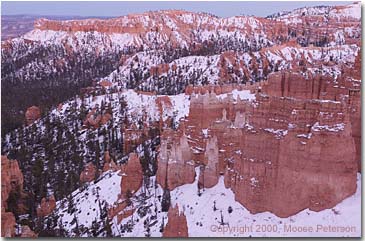 Along those same lines the D1 has another big advantage especially for Nikon F5/F100 shooters. The D1 and its controls/functions are laid out just like an F5/F100 except for a couple of things. The D1 does not have a film take spool knob to lift up to open up the camera back or film rewind buttons. Rather, the D1 has a LCD Monitor to view images and operational options and a small hidden compartment that houses the flashcard. Other than a couple of ports for cables, the D1 is laid out just like the F5/F100. The D1 has the same on/off shutter release, P,A,S,M exposure modes and aperture control, Dynamic Autofocus, 3D Color Matrix Metering (which is coupled to color temperature for image capture which Nikon calls 3D Digital Matrix Image Control), exposure compensation, AF and AE lock buttons, command and subcommand dials, DOF preview and mirror lock-up (using a custom function). This is all housed in a very sexy new, all metal magnesium body. (This is not a digital camera just shoved into an F100 frame folks!) In other words, you could pick up the D1 and be right at home shooting with it, itís just like an old friend from the start.
Along those same lines the D1 has another big advantage especially for Nikon F5/F100 shooters. The D1 and its controls/functions are laid out just like an F5/F100 except for a couple of things. The D1 does not have a film take spool knob to lift up to open up the camera back or film rewind buttons. Rather, the D1 has a LCD Monitor to view images and operational options and a small hidden compartment that houses the flashcard. Other than a couple of ports for cables, the D1 is laid out just like the F5/F100. The D1 has the same on/off shutter release, P,A,S,M exposure modes and aperture control, Dynamic Autofocus, 3D Color Matrix Metering (which is coupled to color temperature for image capture which Nikon calls 3D Digital Matrix Image Control), exposure compensation, AF and AE lock buttons, command and subcommand dials, DOF preview and mirror lock-up (using a custom function). This is all housed in a very sexy new, all metal magnesium body. (This is not a digital camera just shoved into an F100 frame folks!) In other words, you could pick up the D1 and be right at home shooting with it, itís just like an old friend from the start. Shooting with the D1
Shooting with the D1 Sunrises and sunsets can range the entire spectrum of color temperature and you might need to do some testing to find the right setting on the D1 for your tastes. For example, one sunrise at Bryce Natíl Park, I used the Incandescent setting, then I went to Shade and then Overcast to capture the right colors for the changing sky (this was before the sun ever broke the horizon). In some ways, using the D1 will demand you be a more educated practitioner of your craft and light than conventional film.
Sunrises and sunsets can range the entire spectrum of color temperature and you might need to do some testing to find the right setting on the D1 for your tastes. For example, one sunrise at Bryce Natíl Park, I used the Incandescent setting, then I went to Shade and then Overcast to capture the right colors for the changing sky (this was before the sun ever broke the horizon). In some ways, using the D1 will demand you be a more educated practitioner of your craft and light than conventional film. Did you know that digital capture and prints have greater exposure latitude and greater color printing capabilities than conventional film? Iíve been testing digital printing for over a year and Iím totally sold on the process with the color and depth it can capture. Now coupled with digital capture, photography has been opened up by a couple of stops. Where conventional film can capture detail in three stops, digital can do nearly five!
Did you know that digital capture and prints have greater exposure latitude and greater color printing capabilities than conventional film? Iíve been testing digital printing for over a year and Iím totally sold on the process with the color and depth it can capture. Now coupled with digital capture, photography has been opened up by a couple of stops. Where conventional film can capture detail in three stops, digital can do nearly five!